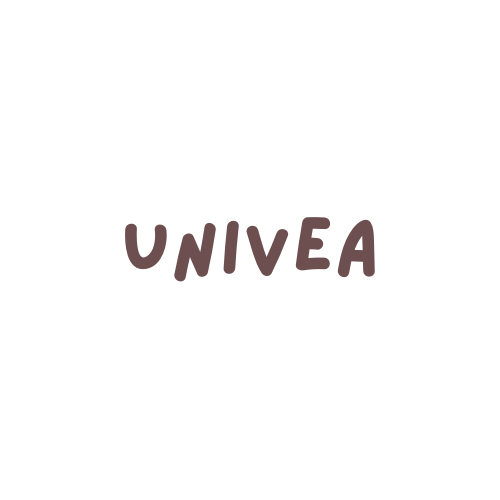Shopify Payment Process Using PayPal
1. Setup PayPal Account:
- Create a PayPal Business account if you don't have one. Ensure it’s verified.
2. Connect PayPal to Shopify:

- Log in to your Shopify admin panel.
- Go to Settings > Payments.
- In the PayPal section, click Activate.
- Follow the prompts to connect your PayPal account.
3. Configure Payment Settings:
- Set preferences for payment processing, such as checkout language and customer notifications.
4. Enable PayPal Credit Card Payments:
- PayPal allows customers to pay with credit/debit cards even if they don't have a PayPal account.
- Ensure this option is enabled in your PayPal account settings.
5. Test the Payment Process:
- Place a test order to ensure the payment process works smoothly.
- Check that customers can choose to pay via PayPal and enter credit card details if they prefer.
6. Manage Transactions:
- Monitor orders and payments through the Shopify admin and your PayPal account.
- Handle refunds and customer inquiries as needed.
Customer Checkout Process
1. Cart and Checkout:
- Customers add items to their cart and proceed to checkout.
2. Choose Payment Method:

- At checkout, customers select PayPal as their payment method.
3. Login or Guest Checkout:

- Customers can either log in to their PayPal account or opt for guest checkout (entering credit card details directly).
4. Complete Payment:

- After entering payment information, customers confirm the order and receive a confirmation email.
- We support credit card payments and PayPal for UNIVEA PUZZLE. In the future, we plan to expand our payment options to include more countries, so stay tuned for updates!